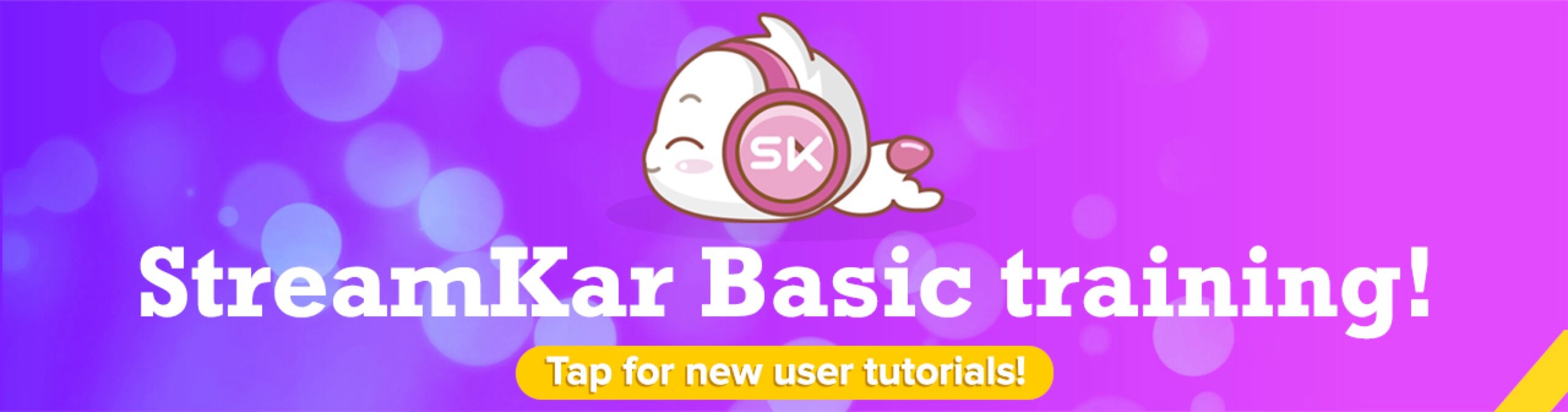
1. About StreamKar
Streamkar is one of the most popular live video and audio streaming social App. From live video streaming to real-time interaction, Streamkar allows you to watch live videos, broadcast your life, video chat with your friends and make new friends globally. Don't wait – Join us, broadcast your life, gain fans and make new friends now.
1. How do I sign up?
Users can sign up via Facebook, Instagram, Twitter and Google Account (for the purpose of authenticating accounts and providing a better social experience).
2.How to change my personal information?
You can change profile picture directly by clicking it on the profile and user name by the Edit option available on the profile page.
3. Can I use the StreamKar logo as my profile picture?
Unfortunately, we prohibit use of our official logo, name or likeness as part of a user's account information.
4. How do I follow a talent?
Simply click the "+" button in the upper left hand corner of a talent's showroom and you will be following them. That's it.
1. How do I start streaming?
Just click the camera icon on the app main page. If you haven’t already, you will be asked to go through a verification process. After submitting required information, your are ready to go live. You also have option of beautify and face stickers, By using this you can enhance your beauty.
2. How to set Showroom Poster?
Go to “Me” page and click on the upper-left edit icon, there is an option named as “My Posters”, click on it and upload your desired Poster. Poster will be approved by Admin after that users will be able to view it.
3. How do I get more viewers in my live stream?
The best way to gain viewers in your broadcast is to:
Promote your broadcasts by sharing the link on other social networks, such as Facebook , Twitter and invite your friends to watch before you go live.
4. There are too many comments in Streaming Room. Can I remove them?
You can swipe across the screen from the left to the right to clear all information pertaining to comments and gifts.
5. Why is my camera or mic not working?
You must give StreamKar permission to use your camera and/or microphone on your mobile device. Please go to Mobile Settings –> Applications–> StreamKar –> Privacy, and make sure both camera and microphone are enabled.
1. How much are beans worth?
1 USD=8,000 beans.
2. How do I buy beans?
You may purchase beans by visiting your profile page and tapping on “Top-up”.
3. What are Beans and Gems?
Beans are the virtual currency of the StreamKar platform. They can be used to send gifts to StreamKar talents, purchase VIP packages or any other service available on our platform. Gems are received through gifting. Once you have enough gems, you can convert them back into beans.
4. I bought beans, but never received them!
If you have purchased beans on StreamKar but they have not showed up in your account, we are happy to help. Please provide us the receipt from PayPal, PayTM, Easypaisa, App Store, Google Play store, as well as a screenshot of your profile page for us to track your order quickly.
5. Why have some gift options disappeared from the Gift Shop?
We have many gift ideas, but due to the limited availability of the gift shop slots, we may replace some gifts with new ones from time to time. Please try out the new ones that are equally fun!.
6. What can I do with my Gems I earn while streaming?
When another user sends you a gift, you will receive gems. These gems can be exchanged for virtual currency beans. Find the prompt for exchanging gems to beans on the “Me” page by clicking the “Earnings” box.
7. As a user, can I convert the beans I have earned to real-life currency?
Sorry. We currently do not support this feature.
8. As a signed talent, when can I receive my gift revenue?
Generally, at StreamKar, we will pay gift revenue for a previous month within 5 working days of the
beginning of the subsequent month.
* However, if any of the various payment platforms supported by StreamKar delay the funds for any reason,
we will wait until those funds clear to complete the requested transaction.
*If a user seeks refund of funds spent through Apple Pay within the 3 month clearance period, the virtual
currency amount corresponding to the requested refund amount will be frozen and deducted from any talent
that has received virtual currency gifts sent using the refunded funds. As deemed necessary, certain
payment methods may be temporarily discontinued or virtual bean distribution will be paid on a by-stage
basis to protect against malicious refund requests.
1. What is "wealth level"?
The wealth level ranks of the standard users who have spent the most beans. The more beans a user has spent, the higher their wealth level.
2. What is "star level"?
The star level ranks talents based on how many gifts they have received. The talent with the highest "star level" rank has received the most virtual currency gifts.
1. Why I do daily task?
By doing daily task you can get points, which can be used to send gifts to your favourite talents.
1. How can I top up my account?
On your user profile page, click the “Top-up” button immediately beneath your profile picture on the left-hand side.Here, you can choose the official payment method currently supported by your phone to top up your account.
2. How I get a Badge?
You can get badge on the basis of highest top-up amount, and can also get different gifts on first time top-up.
3. What if I don't have a supported payment method?
You can contact us on our official Facebook or Whatsapp #: +8613632960061
1. What is the purpose of shop?
There are some features in the shop like Garage, VIP, Guardian. By purchasing these features you can make your appearance in StreamKar more entertaining.
1. As a talent, when I send a beans bag, how many bags are being sent out?
Talent beans bag is same as user beans bag. Bag limit depends upon the quantity you have selected.
2. What does “Quantity” mean in the beans bag menu?
Quantity refers to the number of beans bag that users will be able to grab. The total amount you wish to send will be divided randomly among the quantity of bags you send out. For instance, if you send 10,000 beans with a quantity of 15 bags, that means your 10,000 beans will be divided among 15 bags and that 15 users each can get a portion of those 10,000 beans.
1. I've been banned. What does that mean?
If you are banned, you cannot use most of the StreamKar features as a result of a violation of StreamKar's rules.
2. How do I get unbanned from StreamKar?
If you want to appeal against a ban, please contact us at feedback@thankyo.net OR www.facebook.com/StreamKar1
1. What are Mute Rules (based on user-level hierarchy)?
1. User must be logged-in.
2. The talent cannot be muted/booted.
3. User must be admin of the showroom to use mute functions.
4. Users are unable to mute official StreamKar monitor’s accounts.
5. Talents, StreamKar monitors and other official accounts can mute any user, regardless of their level or
other credentials.
2. Details
| Admin Type | Description |
|---|---|
| A3 | Admin+SVIP user |
| A2 | Admin+VIP user |
| A1 | Admin+Normal user |
a. Talent of the showroom can mute/boot all users.
b. Guardian can mute normal users and VIP, can not mute talent of the showroom, another guardian and SVIP.
c. A3 admin can mute normal users and VIP, can not mute talent of the showroom, SVIP and guardian.
d. A2 admin can mute normal users and VIP, can not mute talent of the showroom, SVIP, guardian and another
A2 admin.
1. How do I turn on/off talent subscription notifications?
Just go into the settings menu (check the upper-right corner of the “Me” page). There is a menu "App Alerts". In here, you will have the option to toggle between receiving or not receiving notifications for talents you are subscribed to.
1. How can I get free points in app? what are the benefits?
You can get points by doing daily task. For daily task you can visit “My task” option on your profile page as well as in play center. Each task has its own points and by completing those task will provide you some points which can be used to send gifts to your favorite talents,these points will not count in talents/users earning. Moreover, these points will increase crown level of talents & wealth level of users.